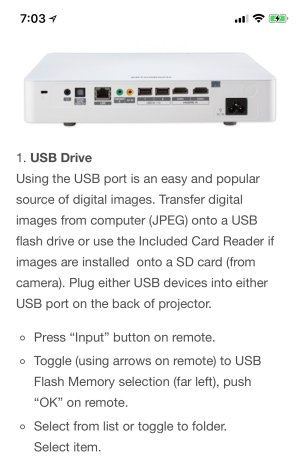T
tontmcgrath
Guest
long time since i posted sorry been ill i have a artograph led 1000 projector and when i try to view on it using a usb flash it wont work i have tried 5 usb flash drives and still wont work i have tried to use the usb flashes on another projector and the same thing happens but they they work ok on my mac is it possible to get a virus on a projector and the usb flash drives always worked before on the projector [hope this makes sense] can anybody help ton