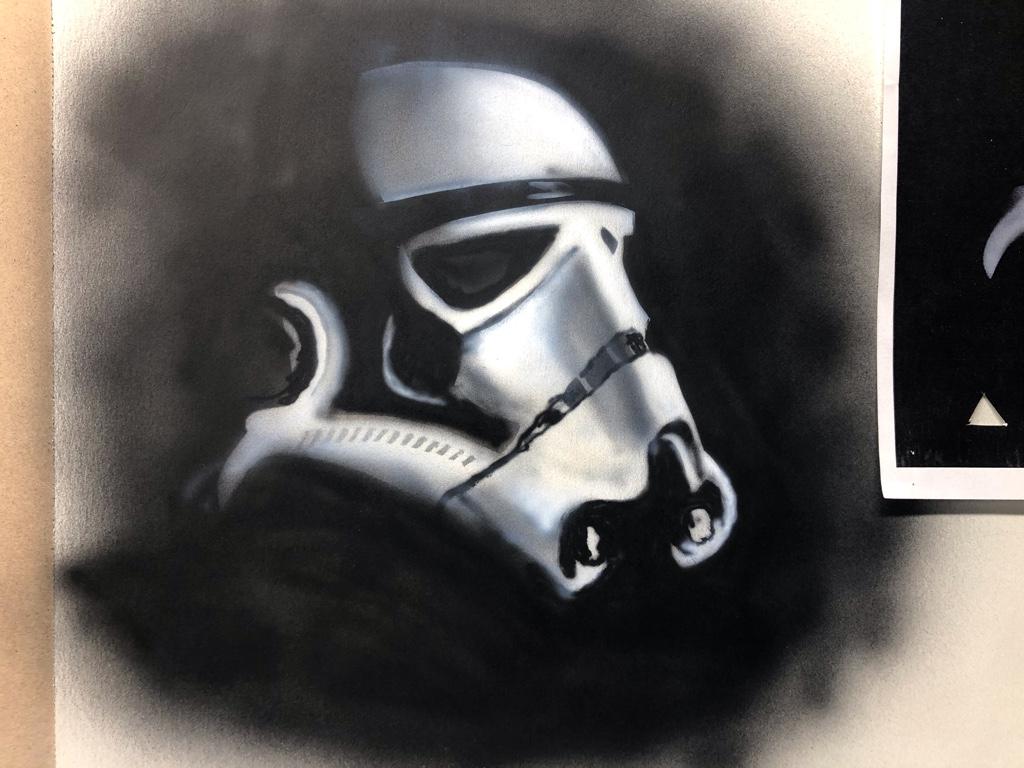Gordon Read
Gravity Guru
I am a huge Star Wars geek. As such I want to paint the attached helmet with a jet black background. So the helmet really stands out. It will be slightly off centre with the canvas laid out in a landscape style.
I have several copies of the picture which I have cut alignment marks into to use as stencils. I e cut the white bits out of one, and the black bits out of another to use as positive and negative stencils.
I’m thinking to layout the stencils with the white bits but out onto a blank canvas and just start spraying. Then fill in the black bits and shadows with black.
I’m sure there are several ways to approach this and I’d really like to hear how a more experienced hand would approach this before I start ruining canvas.
Thanks
PS. I had to remove the image, as a friend had sent me the image, and I realized that it was from a photo stock website, but had not been 'purchased' if you know what I mean. I'm going to find an image that I am comfortable using, maybe the same one, but pay for it.
In any case, the theoretical question still stands, how would you approach this?
Sent from my iPhone using Tapatalk
I have several copies of the picture which I have cut alignment marks into to use as stencils. I e cut the white bits out of one, and the black bits out of another to use as positive and negative stencils.
I’m thinking to layout the stencils with the white bits but out onto a blank canvas and just start spraying. Then fill in the black bits and shadows with black.
I’m sure there are several ways to approach this and I’d really like to hear how a more experienced hand would approach this before I start ruining canvas.
Thanks
PS. I had to remove the image, as a friend had sent me the image, and I realized that it was from a photo stock website, but had not been 'purchased' if you know what I mean. I'm going to find an image that I am comfortable using, maybe the same one, but pay for it.
In any case, the theoretical question still stands, how would you approach this?
Sent from my iPhone using Tapatalk