You are using an out of date browser. It may not display this or other websites correctly.
You should upgrade or use an alternative browser.
You should upgrade or use an alternative browser.
Share your stencils
- Thread starter huskystafford
- Start date
ausf
Needle-chuck Ninja
If you mean me, it was a Cricut and 80 lb card. I do cut 7.5 mil mylar but with a different blade and multiple passes, it cuts very clean. I'm not sure I need to use mylar for this stuff since they'll mostly be one offs, not reused and its very light coats of CI on canvas or paper. I'll revisit that thought if I even use different paints on other surfaces.What do you cut with the cameo cardstock or Mylar ?
Next is to test frisket and styrene sheet.
ausf
Needle-chuck Ninja
good to knowI cut Mylar for uncomplicted shapes as it takes a few passes, I also cut card/paper/yupo/stencil vinyl/laminated sheets to use as stencils
I was asking you a question what you planning to airbrush to see your needs. If I get a picture of your ''plans'' there is a possibility you just might get a custom stencil from a random guy from our forum. It depends from a fact how much work is to make you one. So, i will ask differently.Yea I tried google but couldn’t find anything worthy of my needs.
Do you have a reference of the ''water'' which you wanna airbrush?
I will answer this as well, cause I also don't know who you were asking. I did cut a lot of mylar with my cameo. Actually I did cut so much mylar I destroyed a motor of the cameo 3. It doesn't have so much force like it had when I bough it. If I would cut mylar, I would need bunch of passes and I use cb09 blade holder and better knifes. These days I cut stencils from fax paper, Oramask vinyl and I found out tracing paper works great, so I will do a lot of tracing paper cutting as well.What do you cut with the cameo cardstock or Mylar ?
TruggyDriver69
Mac-Valve Maestro!
I have a cutter and use Inkscape and other software but it’s kida a tedious process and I am just being lazy. But anyway this is what I was wondering about.I was asking you a question what you planning to airbrush to see your needs. If I get a picture of your ''plans'' there is a possibility you just might get a custom stencil from a random guy from our forum. It depends from a fact how much work is to make you one. So, i will ask differently.
Do you have a reference of the ''water'' which you wanna airbrush?
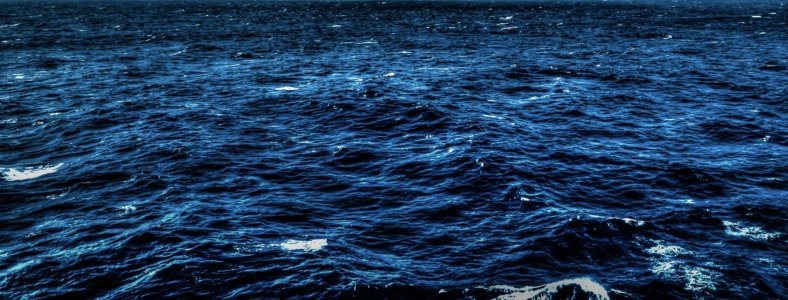
this is to much work to make it happen manually. It would took looooooooooooong. But if you satisfied with the ''automatic'' process you can get this. If your cutter will die while cutting this stencil is another questionI have a cutter and use Inkscape and other software but it’s kida a tedious process and I am just being lazy. But anyway this is what I was wondering about.View attachment 88189
Cutter will cut black shapes so you need to take this in to account. This is how stencil would look. You would have bunch of small pieces''left overs''. Off course you can use small pieces for stenciling. I do wonder though, wouldn't be easier to do your water with free hand stencil?
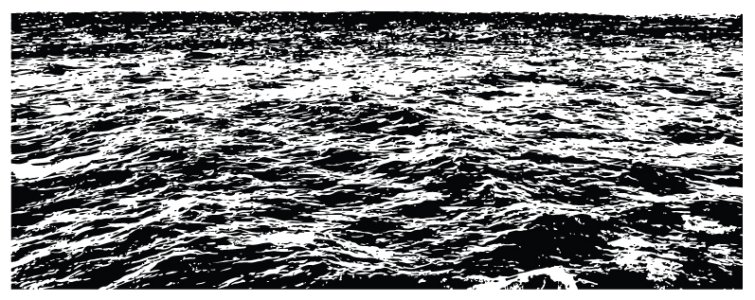
If that would work for you I will make cameo file.
Last edited:
While I am waiting for your reply Truggy(if you wanna this stencil file), if I would go and try to use this stencil, I would delete all the white small shapes which are in black shapes, cause those small shapes would fall out of the stencil anyway, and that way I would make easier for my cutter.
TruggyDriver69
Mac-Valve Maestro!
I got the same results on Inkscape pretty much. I was able to tweak it in the bitmap settings and get a really nice image after a manual cleanup with Sketchbook, but it wouldn’t work out with a plotter because of the fine details. What I need is a laser to get the product I need and I just might go that rout. Gimp transitions a little better than Inkscape but overall isn’t as good.this is to much work to make it happen manually. It would took looooooooooooong. But if you satisfied with the ''automatic'' process you can get this. If your cutter will die while cutting this stencil is another question
Cutter will cut black shapes so you need to take this in to account. This is how stencil would look. You would have bunch of small pieces''left overs''. Off course you can use small pieces for stenciling. I do wonder though, wouldn't be easier to do your water with free hand stencil?
View attachment 88192
If that would work for you I will make cameo file.
Why don't you just trace shapes, and start working from dark, then middle, then light tones and take it slowly? Nobody will notice the difference between the picture you posted and the one you would airbrush. If you can erase on your ''canvas'' this would be great.I got the same results on Inkscape pretty much. I was able to tweak it in the bitmap settings and get a really nice image after a manual cleanup with Sketchbook, but it wouldn’t work out with a plotter because of the fine details. What I need is a laser to get the product I need and I just might go that rout. Gimp transitions a little better than Inkscape but overall isn’t as good.
TruggyDriver69
Mac-Valve Maestro!
I don't have good results erasing on gessoed canvas because of the way the paint soaks into the gesso. I do have a technique that I will use though, but I will have to do some line art and use some shields so no biggie. I was just curious if there was something out there that would make things a little faster and to lay down a bit of a foundation.Why don't you just trace shapes, and start working from dark, then middle, then light tones and take it slowly? Nobody will notice the difference between the picture you posted and the one you would airbrush. If you can erase on your ''canvas'' this would be great.
I can feel your pain. I am always looking for shortcuts. Why waste time if there is no need.I don't have good results erasing on gessoed canvas because of the way the paint soaks into the gesso. I do have a technique that I will use though, but I will have to do some line art and use some shields so no biggie. I was just curious if there was something out there that would make things a little faster and to lay down a bit of a foundation.
TruggyDriver69
Mac-Valve Maestro!
Absolutely true.I can feel your pain. I am always looking for shortcuts. Why waste time if there is no need.
Similar threads
- Replies
- 5
- Views
- 107
- Replies
- 10
- Views
- 778
- Replies
- 6
- Views
- 489
